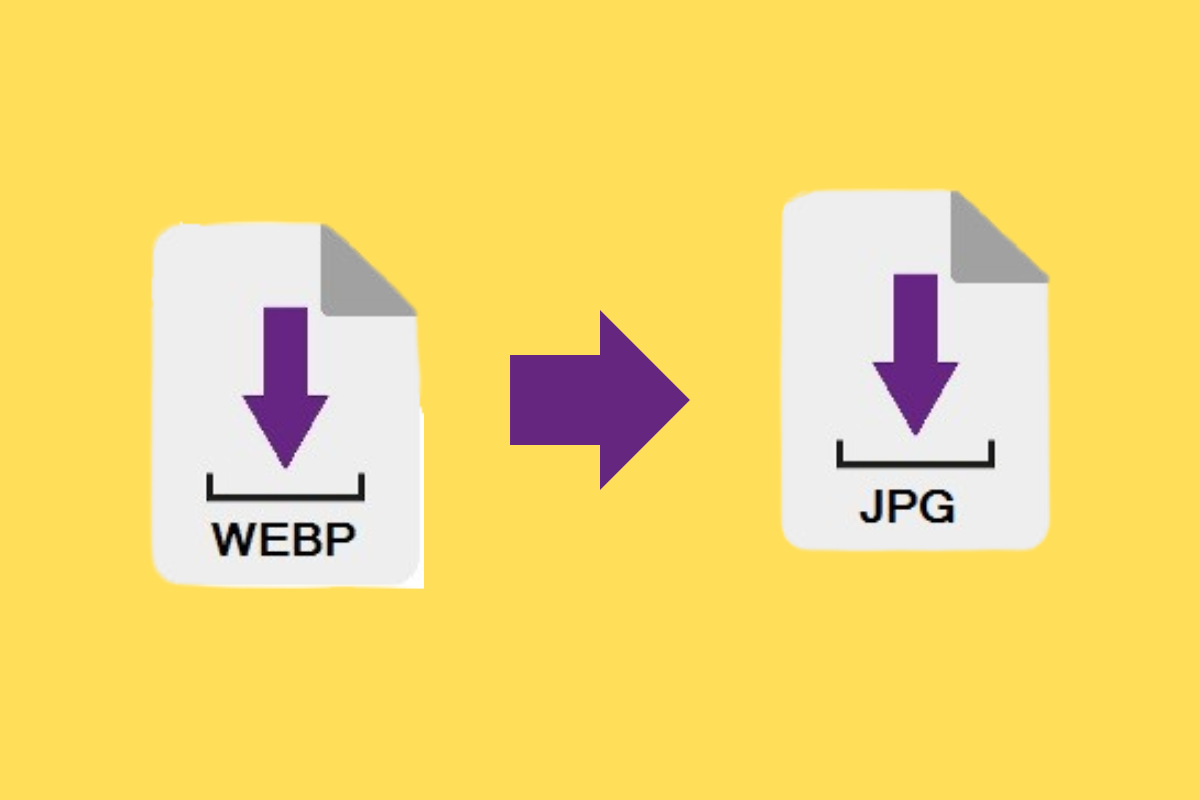Many websites provide the option to convert WEBP images to JPG online for free and download. If you are searching online you can find a lot of websites, but the issue is how to use them. Not to worry, in this article, we explain the method, follow our instructions carefully, and you can create your image to use for your commercial purpose.
Websites Convert WEBP Images to JPG to download through URL
- extract.pic:
extract.pics is a tool to download the image from a URL with a simple and clean interface. The best part of this site is you can preview all the images before downloading. You can find the option here to select and deselect the images. However, you get the error message when you click the download button to resolve this issue. Select I`m not a robot catches.
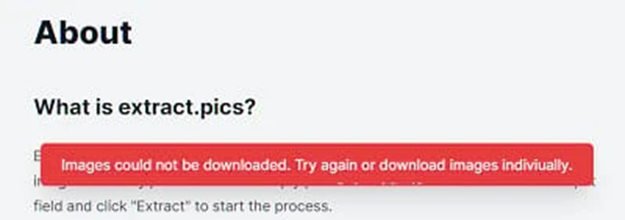
2. Extractori
Extractori is another website that provides a free online image extraction tool to extract, view, and download images option from any public website URL. Select the URL link and paste it.
Extract Image from URL
Select the web page URL, copy the link and paste it on the blank field. Click the Extract button.

Select the image, click the download link and save it on your PC.
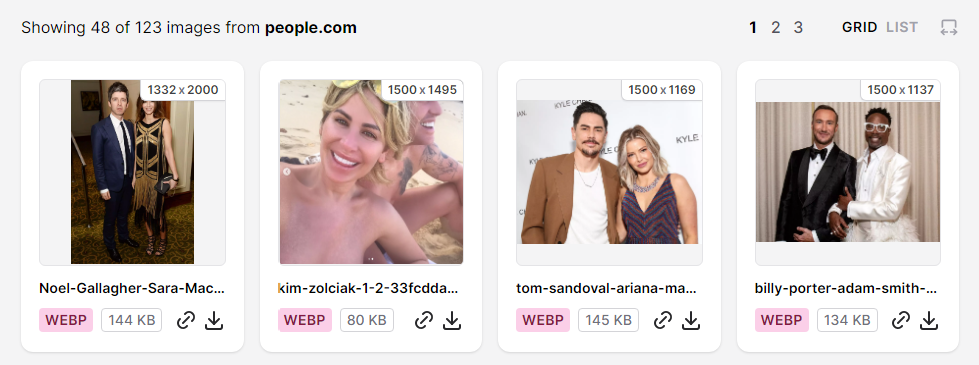
To convert this WEBP image to a JPG image open online-convert.com on a new web page. Choose a file option, select the web image, and click the start button. Wait a few seconds your file will be ready to download in jpg format.
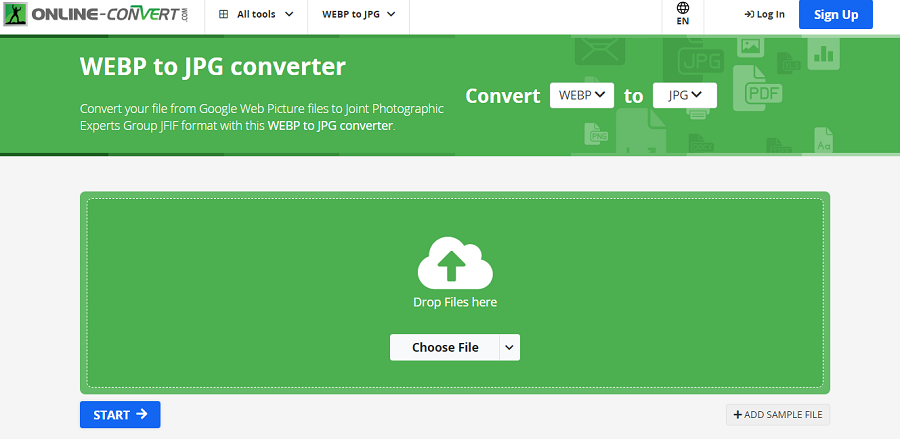
How to convert Bulk WEBP images to JPG
The Iloveimg website helps to convert Bulk WEBP images to JPG. Open the website select bulk images paste them into the site and wait a few minutes. Your converted images will be ready to download.
You Also Like: BEST 100% FREE 6 AMAZING AI WEBSITES & AI TOOLS REPLACE CHAT GPT YOU SHOULD TRY ONCE